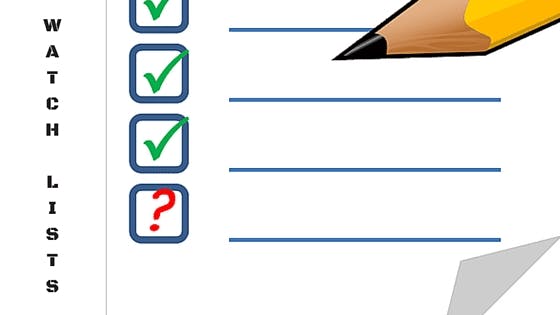
On Fyers One, watch lists are amazing. It has features that can possibly surpass many professional trading platforms. In this post, I’ll show you the basics of how to create a simple watch list so that you can begin trading. The other advanced features will be covered subsequently later. To learn how to create a basic watch list, follow the instruction below.

Firstly, you’ll have to click on “Watch List” on the main menu and select “Create”. In the alternative, you could also use the shortcut key, F4.


You can set a name for your watch list in this window. After typing in the desired name, click on “OK”.

You will get a confirmation message with the desired name stating that your watch list has been created. Click on “OK”. This completes the first stage of the procedure. To proceed further, read on.

Next, click on “Watch List” on the main menu and hover over “My Watch”. The sub menu will show you the all the created watch lists. Click on the one you want to open. In this case, we’ll choose “Favourite Stocks”.

First Look – An empty watch list looks like this before you add any scrips. The top right hand corner shows you the name you have given it and the number of stocks within the watch list. On the top right, the icons are what you’ll be using to add scrips and customize according to your requirements.

Enable Scrip Search as shown above. It is the fastest way of adding scrips into your watch list. Once you click on the highlighted button, you will get the following feature search feature enabled on your screen.

You can add all the scrips available with us using this search bar. It is pretty much standardized across all trading platforms so it shouldn’t need much explanation. There are alternative ways of working with your watch lists on Fyers One.

Add – Click on the “+” icon to make this window appear. As you can see, the scrip search window has many options that will help you make your selections an easy process. These are some of the basics you need to know:
• Select scrips from more than one exchange at the same time.
• For derivatives, you can filter by using “expiry” and “Strike price”.
• The search button enables you to do a quick search and save time.
Once you’ve selected a scrip, click on “Add”, it gets listed on your watch list immediately.

Multiple choice - Observe the highlighted region. On Fyers One, you can select multiple scrips at once by just marking a tick beside each scrip that you want to short list for your watch list. Upon doing so, click on “Add” as mentioned above. It saves you a lot of time and it is very easy to use. There is no limit to the number of stocks that can choose. As mentioned in the bottom right hand corner of the window, you can select all the scrips if you want.

Remove - As you can see, the selected scrips are displayed on the watch list. If you want to remove any, just select and click on the highlighted button mentioned above denoted as “-”. Each time you click on the button, it will remove the selected scrip off your watch list.

Clear Watch List – If you want to rearrange your entire watch list, just click on the highlighted button above. It will remove all scrips at once. Just click on “Yes” to complete the procedure. This is useful if you have many scrips. It is yet another time saving convenience feature on Fyers One.
These are the most basic features that you need to be aware of to use our trading platform without hiccups. There are many more actionable features on Fyers One which you will need to check out.
But for now, that’s it.


