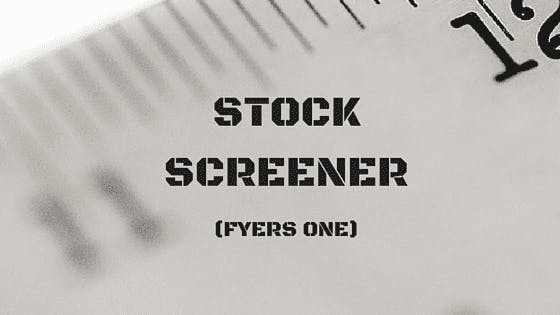
Stock Screeners are very important for traders because it reduces the time taken to arrive at your trading decisions and helps your technical analysis of stocks in a way that can refine your search. It can narrow down your choices before you can trade. A stock screener helps in performing quantitative analysis without much effort required by the users. Since it is based on data, you can get an objective view of what’s happening at the moment. So cut out the noise around you and get down to the technical facts.
Learn how to use our pre-defined stock screener:

To begin with, you will have to choose “Live Scanner” from the tools section of the Menu.

When you click on Live Scanner, you get this window which shows you our predefined stock screeners that can help you take action and find opportunities within all the noise of daily price action. As you can see that in this screener, you can view:
• Ticker
• Time
• Traded Volume
• Screener Condition
The Ticker text which are in GREEN denote that the stock is up for the day, RED denotes that the stock is down and BLUE denotes that it is an Index.

You can filter stocks by choosing from different Indices and Industry groups. On Fyers One all the major ones are available. All you need to do is to select and click on “Apply”. These search filters are very useful. For instance, if you want to trade Food & Beverage Sector, you can quickly select it and it shows you scrips which have hit pre-defined stock screener conditions.

In the example above we have chosen banks and it clearly shows real-time information of banking stocks. As you can see, you now know that Corporation Bank has hit a new intraday low and Karur Vysya Bank has done the opposite direction and made a new intraday high. Information like this can be put to use when you are looking for new trading ideas. You can also see how all the sectors are doing technically.

Add to Watch list – You can select the scrip and click on “Add to Watchlist”. You can then manually choose which one you want it in.

S. List (Short List) – This function shows you the list of shortlisted scrips that have fit the stock screener conditions. As you can see currently there are 9 stocks which fit the pre-defined criteria. You can hover over each stock to get the exact scan condition. The benefit of using the Short List function is that it crowds out all the real-time updates that automatically update in the window. Here, you can click on each stock and explore their technical individually.

BUY & SELL – You can BUY & SELL directly from the stock screener by clicking on:
• F1 to BUY
• F2 to SELL

Advanced features on “Right Click” Functions: Sometimes in these demos we have avoided mentioning the “Right click” features because otherwise our posts can become extremely long. Here, it’s worth a mention. So I’ll go through in brief detail.
• Futures – Allows you to view the futures contracts of all three months for the underlying stock. Also get Open Interest change from the same window. In most other trading platforms you will manually have to type in all the details of futures contracts in the watch list and then make a note of it for further study. On Fyers One you can do that in just a few seconds and save up valuable time during stock market trading hours.
• Option Chain – Track all the strike prices and option contracts of the underlying stock in one window. Compare Open Interest change between different strike prices and gain the edge fast. The real-time information is fast and reliable.
• Detailed Quotes – Gives you a snapshot of what you need to know about the stock.
• Time & Sales filter – is a search filter that can help you get data of trades executed between a particular time and with a particular size in the market.
• Chart – Get access to the chart by the click of a button. You can also get the same functionality on the derivative of stocks without having to manually do this on your watch list.
• Get Alerts – Set alerts and be notified if a stock breaches a level that you consider important. Set such alerts across stocks and get pop-up notifications.
• 52 week meter – tells you at what level the stock currently trades at in comparison to its currently 52 week high. It is high value information if you are doing technical analysis of stocks.
• Get access to the latest company news, announcements and corporate action.


