
We’re happy to introduce our brand new order window on FYERS web-based on the valuable feedback of our customers! We’ve incorporated many of the suggestions that we received from the community. Placing orders is now much faster and effortless.
What's changed? A lot! Why? As we all know, timing is one of the most crucial aspects of trading, and hence, saving a few extra seconds while placing orders can make a big difference to your P&L! As a trader, you must have had many instances when you’ve missed out on entering or exiting some trades in just a few seconds and it surely doesn’t feel pleasant. Keeping this in mind, we’ve built the new order window to help you place orders really fast so that you can increase your productivity to the maximum extent and reduce the risk of missing out on opportunities.
Now let us understand the various new additions, modifications, and terminologies in the 'New Order Window.'
Modifications
Order types:
Let us start with the order types. This was one of the most challenging parts for us because many beginners were not able to easily distinguish between the various order types.
To solve this, we’ve made the following changes as displayed in the table below:
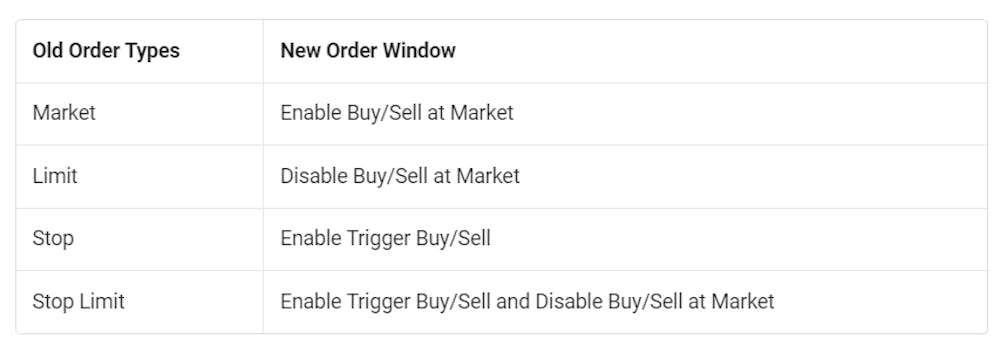
If you're finding it hard to follow, please go through the video at the bottom of the article.
Enable Buy or Sell at Market for the Market order and Disable the same to place a Limit order.
Enable Trigger Buy/Sell to place Trigger order and Trigger limit.
Product types:
Previously, there were many products. However, it has been categorized primarily as Trade & Invest. Under trade, you can place Normal Intraday, Cover Order, & Bracket Order.
In contrast, you can place CNC orders and Carry Forward/Margin orders under Invest. The old and the new terminologies of the product types are displayed in the table below:
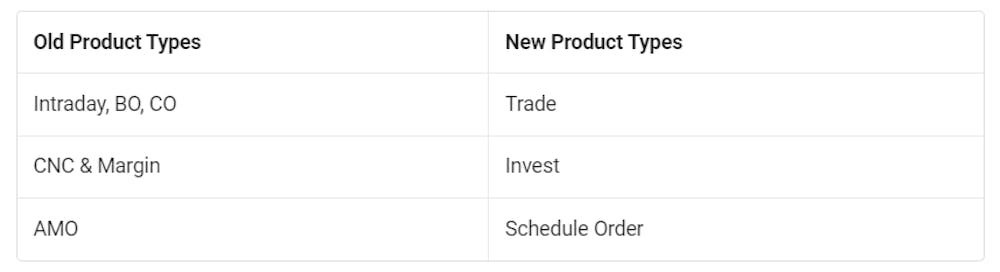
Added Features
We have added multiple functionalities to the order window that could add significant value. They are listed below:
Basket Order: Enables you to add scrips to the basket in a single click without having to go to the basket order window.
Add funds: You can directly add funds by clicking on this option.
Hide order window: Helps you to hide the order window without losing the modifications made before placing the order.
User Settings: A new panel in the user settings has been incorporated to preset the desired conditions to make the order placement smooth and straightforward. This customizable feature adds value to the users who trade consistently.
Alerts have been included to help you keep your trades in check and alert you in case of crossing the condition such as Price, Stop-loss %, Order value (₹), and Max Loss (₹).
Price: Notifies when you place the order above or below the set percentage.
Stop-loss (%): Notifies when you try to place the stop-loss higher than the set percentage.
Order Value (₹): Notifies when your order value crosses the set limit.
Max Loss (₹): Notifies when the stop-loss is higher than the set condition.
Preset features: The Preset features will help you set the conditions of the default settings to make your life easier in terms of order placements. Put up your requirements and save the panel.
Position Sizing: This feature allows you to preset the percentage of funds to be utilized.
Stop-loss/Take profit: It allows you to enter stop loss and take profit in actual price/points/percentage.
Product Type: Using this option, you can set your default product type, such as Intraday, BO, CO, or Invest.
Order Type: You can use this option to select your default order type, such as Market, Limit, Stop, or Stop limit.
Unchanged Features
You may notice a few functionalities that are unchanged from the old order window, and they are as follows:
Disclose Qty: This feature allows you to disclose only a part of your actual quantity.
Validity: You can select the tenure of the order under this head.
Margin Details: The details of the required margins and your available funds will be displayed.
Buy/Sell Toggle option: Enables you to toggle between Buy and Sell without closing the order window.
You can refer to our Support Portal to understand the individual functionalities of the above features.
We hope this new feature enables you to save time and trade efficiently. We further pledge to work towards our products and adopt the simplistic ways of incorporating many more features and tools.
Do share your thoughts in the comment section below. Happy Trading!
Old Order TypesNew Order WindowMarketEnable Buy/Sell at MarketLimitDisable Buy/Sell at MarketStopEnable Trigger Buy/SellStop LimitEnable Trigger Buy/Sell and Disable Buy/Sell at Market
Old Product TypesNew Product TypesIntraday, BO, COTradeCNC & MarginInvestAMOSchedule Order


